How to sell async with Pitch
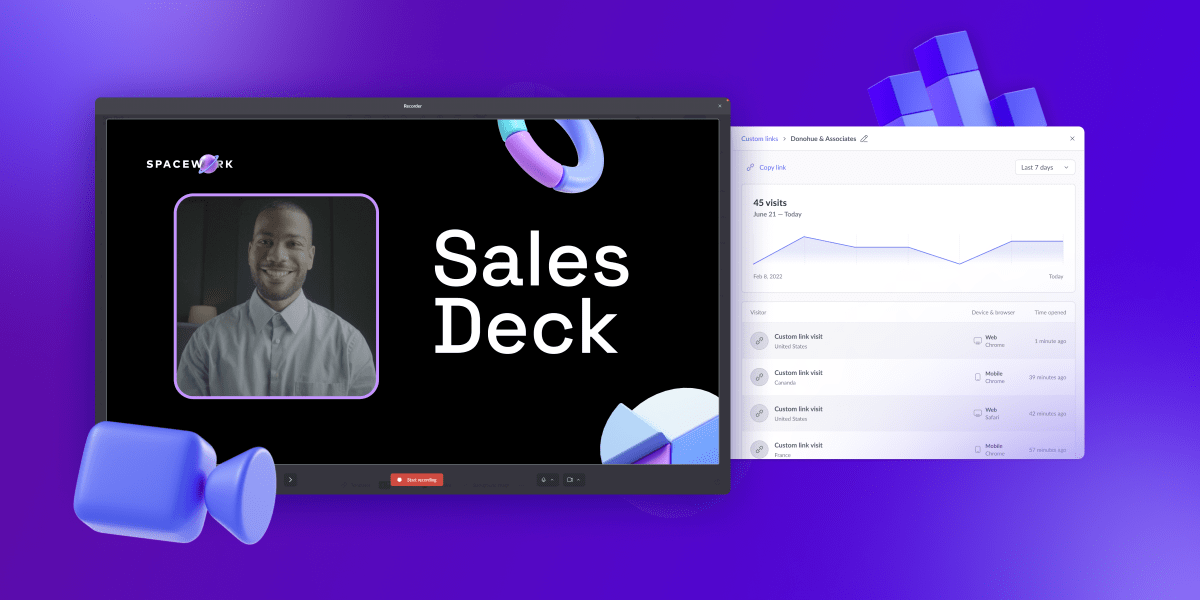
Asynchronous work is transforming how teams operate, and sales is no exception. In reality, there was an async component all along — and it’s usually the weakest point in the sales cycle.
Most of the buyer’s decision-making process happens when your company rep is not in the (physical or virtual) room. Your champion at the prospect might reference the materials you’ve shared with them through the sales process and use them to pitch your solution to internal stakeholders. But the problem with most sales collateral is that it’s designed to support someone presenting in person, not to work standalone. As soon as the customer is on their own, information can quickly get lost or misunderstood, putting the deal at risk.
So, how can you influence the sales process asynchronously? Sales teams need to deliver a compelling pitch that can be consumed anytime and keep a pulse on how prospects interact with their content. Pitch can help you do just that — without juggling multiple tools.
Create a deck that can pitch itself
Slide decks are great a visual aid when pitching your solution to a prospect. Research tells us that visual cues not only help us get our message across in the first place, but prospects will also recall information more easily after the call.
But even the best slide deck isn’t nearly as effective without in-person narration. It lacks context, expression, and personal connection. A detailed written proposal may seem like a good way to convey the full context, but most decision-makers will only skim it if they read it at all. Of course, you could also use separate software to record a video of your pitch. But for prospects, a long video is just as intimidating as a wall of text. And a single mistake could force you to re-record the whole thing.
With Pitch, you can add recordings directly to your slides to create more engaging, context-rich sales decks. No need to combine different tools! Messages can be consistently delivered no matter where your deck travels, putting less pressure on the champion to convey your narrative. You can add narration to entire decks, but even a single personalized video message on the cover slide can go a long way.
We built recordings in a way that helps you perfect your pitch faster and sell more effectively:
- Record as many takes as you need. You don’t have to start over from the beginning until you nail your delivery. Just go to a slide and record another take. And unlike with other recording tools, you can continue to polish your slides after adding a recording.
- Present together to seal the deal. You can easily switch speaking roles when collaborating on a deck. Why not let an engineer cover a technical subject or even include a customer testimonial?
Once you’re happy with your deck, just share a link with your prospects for easy playback on any device. No matter when and where stakeholders view your deck, they’ll always get the full story.
Stay in control of your shared deck
Attaching a document to an email is a missed opportunity, and the lack of interactivity and context isn’t the only reason.
Maybe you’ve replaced in-person touchpoints with async ones for all or some prospects, based on funnel stage, buyer persona, time zone, company size, deal volume, or the buyer’s communication preferences. Or maybe you’re sharing a deck after a demo call, so the champion can distribute it to other decision-makers within their company.
Of course, you want to know if the deck you’re sharing is making an impact. And you definitely don’t want to sweat over a nasty typo … or the wrong company logo. If you’re using separate document sharing and analytics tools, you may have experienced the hassle of juggling all the links, especially if you need to change content later on.
With Pitch, you can refresh your content even after sharing a link to your deck. Learned something about the prospect’s needs during a call or email with the champion? Simply edit the deck to keep it relevant. Plus, you’re getting insight into when, where, and how often it was viewed. All this is baked into the core experience, so you don’t need to combine multiple tools.
You can create multiple short URLs for any presentation. Instead of duplicating your sales deck or sharing a one public link with everyone, use one per prospect and analyze each link separately. With Pitch for iOS and Android, you can even create custom links when writing prospects on the go.
Sharing custom links gives you insights that can help you optimize your presentation and tailor your sales activities. For example, you can use presentation analytics to identify engaged prospects: If you’re dealing with a high volume of deals, it’s all about how you spend your time. Focus on prospects who’ve expressed genuine interest by visiting your decks. Or tailor your follow-up based on how engaged a prospect is.
And that’s just the beginning. Presentation analytics is a key pillar of our product vision and will keep getting more powerful.
Save time by starting with a template
We designed the Async Sales Deck to help you confidently pitch your product or service to prospects, whenever and wherever they watch your presentation. This template comes with space for recordings, so you can easily add videos to your slide. Ready to share a deck that can pitch itself? Get started with our template and make it your own.



