Introducing recordings
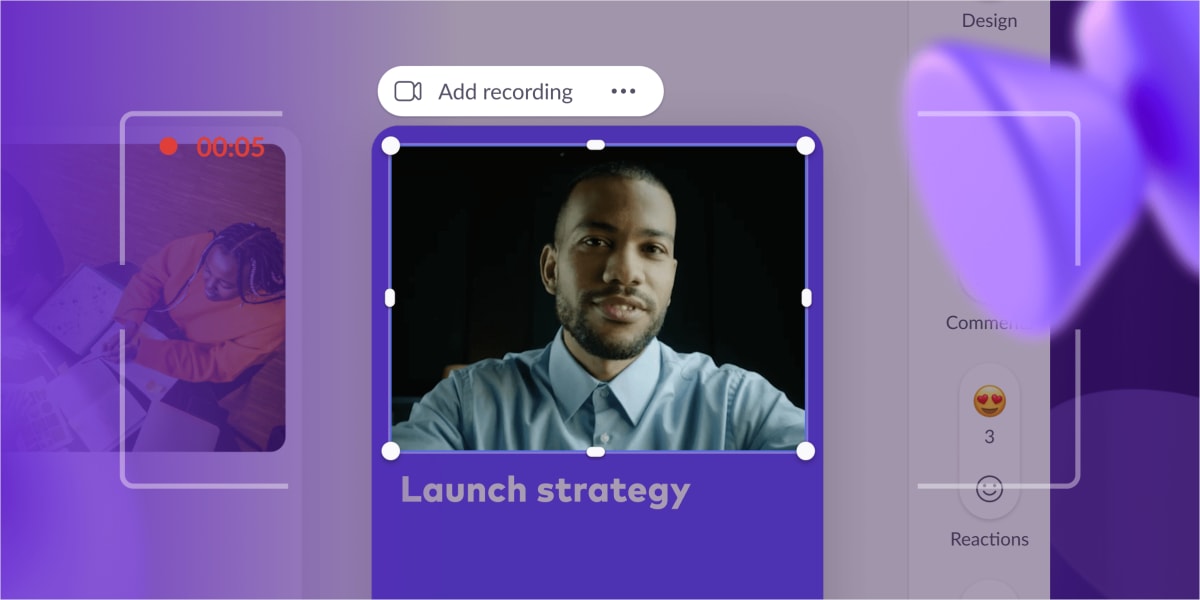
We’re in a new world of work. Collaboration isn’t confined to rooms (or even Zooms) anymore. But we’re all still suffering through endless meetings, and feeling more isolated than ever, because our tools haven’t kept pace with the way we work now.
Presentations are key to solving these challenges. But to do so, they need to evolve beyond the purpose they used to serve — static, visual meeting aids — and into a dynamic medium that helps teams’ best thinking flow.
That's why we're introducing recordings, a new way for teams to present together through short, expressive videos recorded directly on their slides.
Present your best thinking together
Delivering a pitch used to mean aligning schedules, coordinating prep time, and spending time away from family and friends. The rise of remote work removed the need to travel far from home, but delivering a pitch still required a meeting.
Now, that’s finally changing. We’re at the beginning of the shift toward truly asynchronous work.
Today, VCs and sales leads can be pitched without meetings, and new funding and customers can be won anytime. But human connection still wins, so to create a personalized asynchronous pitch, teams still have to choose between struggling with multiple tools or spending heavily on external production support.
Now, with Pitch, there’s a better way.
We built recordings directly into the slide editing and sharing experience. Just add a recording block — like you’d add text or an image — and position it alongside your other slide content.
Once you’re ready to record, you can record as many takes as you need for each slide. Or, if you know your lines by heart, record across multiple slides in a single take.
And because great pitches often feature multiple faces, we’ve made it simple for several people to add recordings to a single deck. Your team can switch speaking roles, test variations in messaging, and continue to update and iterate on your slides afterward. No more manually stitching takes together; no more do-overs from the beginning to nail your delivery.
Get up to speed at your own speed
Recordings also give recipients the flexibility to get up to speed when they’re ready, not when everyone’s schedules happen to align.
As a remote-first team ourselves, we’ve traded live standups and all-hands for more asynchronous forms of communication, so we know firsthand the importance of sharing updates in a way that works for everyone. With recordings, you can turn every slide into its own full, on-demand viewing experience.
Any member in your workspace can add recordings to slides, and anyone with access to a presentation can watch them. Open the player, and you’ll see the option to play presentations with recordings and manage playback speed. Together with comments and reactions, you can consume updates and share your feedback in one place.
Personalize and perfect your pitch
These days, a winning story isn’t one-size-fits-all, and it can’t be crafted in a silo.
Whether you’re a founder raising funding or a salesperson courting customers, you’re likely facing a unique challenge: You’re getting more feedback than ever, you need to integrate it continuously, and you don’t have nearly enough time to do so — all while trying to build personal relationships remotely.
Recordings turn a painstaking process into a breeze, because they can be reused across presentations or even saved as templates. Now, you can record the core of your story once, spend more time on personalized intros, and send out truly personalized pitches as rich, engaging pre-reads. (And with presentation analytics, you can see who’s consuming your work.)
The result? When you meet with investors and leads, you can spend time building trust, and fielding questions, rather than delivering the basics of your pitch.
"Pitching can be a time-consuming and taxing process for founders," said Selcuk Atli, co-founder and CEO of Bunch, a metaverse application for multiplayer games. "Recordings in Pitch have totally improved our communications with investors and game developers. By sending a short narrated presentation before meetings, we are able to get into more meaningful discussions, questions, and feedback during meetings. We are also able to communicate our message effectively to the rest of their teams by sharing a narrated presentation after our meetings."
Start using recordings today
Recordings are available to everyone starting today. For the next three months, Starter and Pro workspaces can add recordings to any presentation. To help you get inspired, we’ve launched a new collection on our presentation gallery that highlights the power of adding video narratives to published decks.
We’ve also integrated recordings into some of our most popular templates, and we’ve added two new templates — an async sales deck and async pitch deck — purpose-built with recordings in mind.
Today’s release represents our first step toward enabling presenters to deliver engaging, impactful narratives, no matter if they’re async or live, at their desk or on the go.
We can’t wait to hear how you and your team make use of recordings — be sure to join our Slack community to share your feedback and show us what you’re building.



