Communicating & collaborating through change
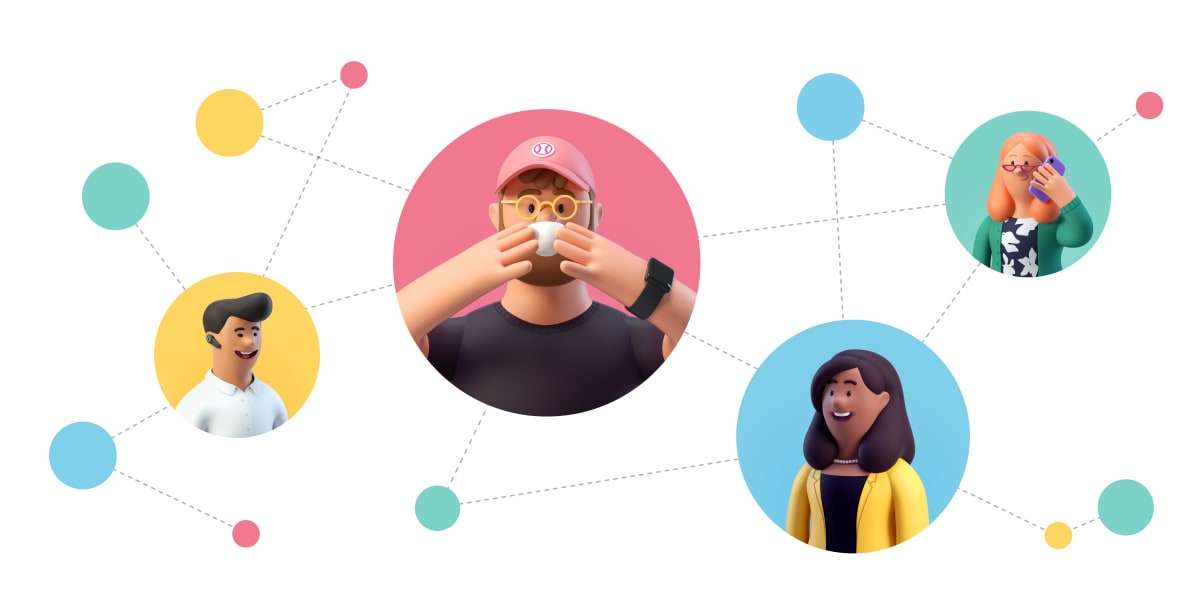
Pitch has always been remote-friendly, but now, like so many companies, we find ourselves fully remote for the first time. We've had to adapt by finding new ways to work together, even when we’re not physically with our teams. For team leads or project managers who suddenly find themselves needing to coordinate and communicate between distributed coworkers for the first time, it’s an added challenge.
As someone who has worked remotely my entire career, I’ve experienced pretty much all the different situations you can imagine. I’ve been the only remote worker in a company, as well as the first remote employee to join (in fact, that was at Pitch!). Over the years, I’ve seen firsthand the collaboration and communication challenges remote workers face, both from the point of view of a manager and also as an employee. In this article, I’ll share some of the advice I’ve found the most valuable.
Dealing with information overflow
Many of the tips in this post focus on Slack, because Slack is where much of our work today happens. While we use many other tools to collaborate — like Github, Notion, and of course, our own product — Slack is still the main place we communicate within our team and with the company.
As many people are quickly learning, when you work remotely, Slack is your main lifeline to your team. That often leads to a lot of information coming in from everywhere, at all times. On one hand, you don’t want to miss out on anything important, but on the other, it can be hard to separate what you should pay attention to and what’s just Slack chatter.
Often people will say, “Just silence Slack.” But the thing is, when you’re remote, people can’t come up and tap you on the back, so you need to be available, especially as a manager.
To DM or not to DM
It’s a best practice for distributed teams (and really, all teams) to keep conversations in public channels. This ensures everyone has visibility on discussions and decisions. In an ideal world, we would have most of our conversations in public channels, but switching to private messages is a bad habit that’s all too easy to fall into.
We consider ourselves an open company and value transparent communication, but looking into our Slack analytics, it’s clear that even we fall into the DM trap much more than we hope:
Sending messages privately isn’t just an issue on a company level, it’s also a hassle when it comes to personal communication. A major downside of using private messages is that you end up needing to repeat the same thing multiple times to different people on your team. Often, a topic comes up that you’ve already talked about with someone else, but because it was in a private message you can’t easily link them directly to the discussion. At the same time, you don’t suddenly want to talk about everything in the #engineering or #marketing channel, because it’s going to get lost in space among all the bots, reminders, requests, and other topics littering broad channels.
How to filter out noise and focus on what’s important
One solution I found that can be a helpful tool for any team using Slack: creating dedicated channels for specific discussions. This helps divide your conversations into more focused channels with a smaller group of participants. It also very clearly marks the places in Slack that need your attention first. These channels should become the sole place that require your immediate attention when you log on.
A few things to keep in mind:
- Each channel should have a specific goal. These are temporary places to have group discussions around a single topic. Once they’re no longer relevant, archive them.
- Stick to only having a few channels open at any given time — remember, this is about focus. Doing this will make context switching easier and provide a more accurate view of what the team is working on.
- To make it easier to find, these channels can be designated with a prefix. We use ws- (short for our team name, Team Workspaces)
The best part about this strategy is that it’s super flexible and can adapt to meet your needs, team, and projects. Recently, our marketing team started using it to centralize conversations around in-progress blog posts (using the prefix blog_postname). If you want to try it out, I detailed how to set it up on my personal blog.
Building async communication habits in your team
Most of my career I’ve worked in different time zones than the rest of my team so all of our communication was asynchronous. I had to learn very quickly how to adapt and learn to communicate in a way that would be effective. For those who suddenly find themselves working from home, here are a few tips for adjusting to async communication.
Don’t expect an immediate response
You must get away from the assumption that people will respond immediately - or even any time soon. It’s easier said than done, as we’ve become programmed to expect quick responses, both at work and in our personal life. But creating the expectation of immediate responses within a distributed team can do more harm than good. They might be in-the-zone, and stopping their work to answer your question shouldn’t be their priority. Slack pings can be very expensive, and everyone on the team should be aware of that.
Take advantage of Slack statuses
Slack statuses are a small but mighty tool for communicating your availability to your team. Slack comes with a set of built-in statuses, but you can have quite a bit of fun deciding with your team what different emojis should represent. For example, using 🎧 to mimic wearing headphones in an open office (the universal signal for “I’m busy”). You can even integrate with your Google calendar, and your status will automatically update whenever you’re in a meeting.
Make sure information can be found, even if someone’s offline
Slack is great, but it has its pitfalls. Always assume things can get lost there. Find a proper place for your documentation and use your calendar app often. We keep our technical documentation on Github, and everything else in Notion or Pitch, and we use the calendar to track important events like release dates and designate focus time.
We use Slack as a gateway to reaching these resources. Our channel description always contains links to the most important documentation, so people can easily access the information they need.
We also use Pitch to ensure information gets out of our team and to the rest of the company. Each Friday, we contribute to the company-wide weekly bulletin, our remote-friendly solution to all-hands meetings.
A word on pings, bots, and @channel
Consider the cost of @here or @channel pings and how many people you're distracting every time you use them. If you have 50 people in a channel, and each spends 2-3 minutes checking the channel, that’s 150 minutes that people are jolted out of their current work. This doesn’t even take into account the time it takes them to get back into whatever they were doing.
@here and @channel should not be the way you signal that something is important.
On our team, we use those pings only when something urgent requires immediate attention. Instead of using pings, we create dedicated channels for important topics. These follow some standard ground rules: Everyone is required to read what’s posted there, and they should not be used for chit chat or cat GIFs (unless, of course, this is important for your team, although in that case, I’d recommend a dedicated #cats channel).
And one more tip: Stop ignoring the Slack prompts to unsubscribe from channels you’re not active in. At least once a month, take some time to clean up your Slack channels, remove pings from any bots that are not absolutely required, and see which channels you can unsubscribe from or mute.
The FOMO is real
Being remote means you’ll miss out on things, no matter how hard you try. Once, on a visit to the company headquarters in Berlin, I showed up to the office only to find everything was empty. It turned out that we had moved buildings and I had no idea! There’s no doubt that the move had been communicated and even overcommunicated, but it shows just how easy it is to miss critical details when there’s so much information coming in. This is an extreme example, but it shows that sometimes even big news can slip through the cracks.
It’s especially important to remember this when dealing with your team. You may have felt you said something 500 times, but that doesn’t mean they have heard it. If you want to be sure information has gotten through, ask!
Holding effective meetings (why, how, and when)
No one wants to add more meetings to their schedule. But, done correctly, meetings can be a powerful tool for keeping remote teams in sync and on schedule. We try to minimize the amount of meetings we have but maximize what we get out of them.
Make meetings standardized: Stick to a set format and time
This helps provide predictability so people can organize their weekly workload accordingly. It also helps to have a rule that all meetings should happen within a certain part of the day (for us, it’s 2 and 5). This is respectful to those who may be in different time zones and ensures they don’t feel pressure to join in after hours. Our regular occurring team meetings:
-
Weekly planning meetings: We use this time to give quick updates on team status (Is anyone planning to go on vacation? What’s in the backlog?) Leaving the meeting, the team should be aligned on both prioritization and scope of their work that week.
-
Daily standups: Some teams do standups in Slack, but we choose to do them on Zoom because nothing beats face-to-face time, especially on a remote team. The purpose of stand-ups is to keep everyone up to date, but what’s most important is to make them a sustainable habit. Again, predictability provides structure that remote workers may lack without daily office routines, commutes, etc.
-
Weekly cooler chat: We dedicate a full hour every week to chat about non-work related things, like our hobbies, personal lives, and side projects. In today’s hyperproductive work culture, it may seem like a lot to spend a whole hour on this, but this hour is what makes us into a team when we haven’t seen each other in real life for awhile. I really enjoy the people I work with, and this is the time to embrace that.
Wrapping up
When managing a remote team, you need a lot of patience. Remember that there are people behind the avatars you see in online tools. Aim for async forms of communication, but value face-to-face time. This is especially important when delivering feedback or whenever you feel tension in written text (it usually goes away after a short call). Be empathetic and interested in your co-workers’ lives. Building products is as much about being able to interact with other people as it is about marketing or engineering, if not more!



