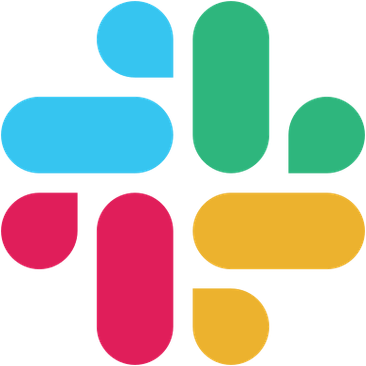
Slack
View comments, assignments, and invites in Slack. Plus, see previews of presentation links you share.
Use the Pitch app for Slack to stay on top of time-sensitive updates, even when Pitch isn’t open. With the Pitch app for Slack, you can receive notifications about your presentations and workspaces directly in Slack.
How it works
To connect a Pitch account, follow these steps:
- Open up your Pitch workspace.
- Click the notification bell next to your workspace name.
- Click the settings icon.
- Click “Add Pitch to Slack”. You’ll be redirected to a new tab requesting permission to connect Pitch and your Slack workspace. Click “Allow” to finish connecting the app.
If the Pitch app has already been added to your Slack workspace, you can connect your account directly from Slack.
- In Slack, click + next to Apps.
- Search for Pitch in the app directory, and follow the instructions.
- In the app channel, click “Connect your account”. Pitch will open your notification settings in your browser.
- Click “Add Pitch to Slack” to connect your account.





