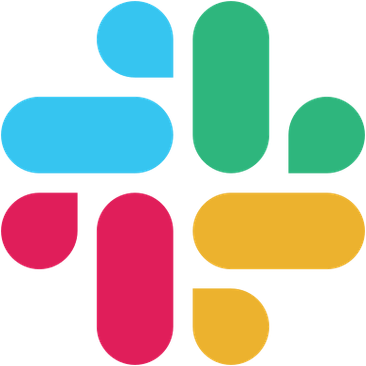Notion
View live, interactive embeds of any presentation on your Notion pages, without having to invite others.
Integrating your Pitch account with Notion enables embedding presentations directly in Notion pages without having to manage link access or invite others to the presentation first.
How it works
- Copy an editor link of any presentation in your Pitch workspace.
- Paste the link on any Notion page. Select “Paste as preview” and click “Connect to Pitch” to update.
- Log into your Pitch account and authorize the Pitch integration.
- Once authorized, your presentation preview will load. You only need to do this once. Next time you paste a link, previews will load automatically.