11 ways to work a pitch room
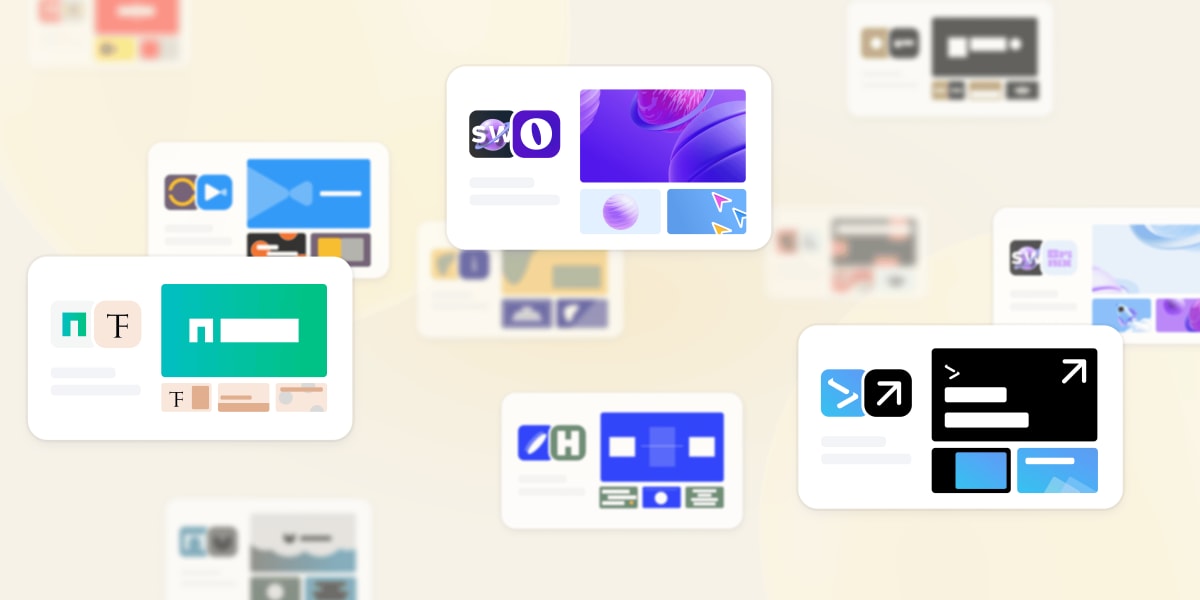
Pitch rooms offer a sleek, dynamic way to share content, engage audiences, and drive action. Whether you’re closing deals, onboarding clients, or promoting your brand, a well-crafted room can make all the difference. Here are 11 creative ways to put them to work.
1. Press room: A one-stop shop for journalists
Create a dedicated press room so editors and influencers have instant access to your latest company info, product releases, and brand assets. Beyond slides, you can include high-res media, PDFs, and links to logos or style guides that your audience can easily download. That way, you ensure everyone has up-to-date messaging in a secure space — without any email back-and-forth.
2. Link in bio: Centralize your content
Turn social media platforms like Instagram, TikTok, Twitter, and YouTube into powerful conversion channels by adding a link to a curated pitch room in your bio. You can fill this online hub with everything you create and sell — your store, website, music, podcast, videos, events, and more — to convert visitors and analyze their engagement. Pro tip: Add a contact button so interested parties can reach out.
3. Landing page: Make a polished first impression
Forget clunky website builders — send potential leads to a simple, stunning room that highlights your offering with clear messaging and visuals. Create a personalized space by featuring the visitor’s company name or a tailored introduction. You can even add a meeting scheduler with the built-in viewer so prospects can take action on the spot.
4. Post-event materials: Keep up the momentum
After a conference, webinar, or workshop, share a room with all the key takeaways to keep the momentum going. With a live link to slides, attendees don’t need to worry about outdated attachments, and you can also embed a Typeform survey to gather feedback. Control your link’s access by protecting it with a passcode, ensuring materials stay exclusive to your audience.
5. Rep room: Personalize your sales outreach
Want to make every first interaction count? Instead of directing leads to a generic website, create a customized room for each of your sales reps complete with recordings. That way, prospects are welcomed by a warm, personal touchpoint where they can explore content, get to know their point of contact, and book a follow-up call.
6. Digital sales room: Close deals faster
Give prospects everything they need to say yes with a digital sales room: your all-in-one space for product demos, case studies, pricing, and next steps. Build interactive decks, add key stakeholders, use checklists to set clear milestones, and keep conversations flowing with real-time engagement insights — you’ll know if someone visits a room, opens a deck, or clicks on an asset or CTA button. Plus, with the HubSpot integration, you can prefill rooms with the right content straight from your CRM, so everything’s ready the moment a prospect steps in.
7. Partnership proposal: Streamline negotiations
Whether you’re pitching a sponsorship deal or a strategic alliance, a pitch room helps you present everything in one place. To provide a truly branded experience, customize your room with logos, colors, and styles that reflect both parties, and host it on a subdomain of your own site. Fill your room with proposals, financial details, and brand decks, then track engagement with slide-level analytics to see what resonates most so you can follow up.
8. Agency pitch: Showcase your best work
Win over potential clients with a pitch room that goes beyond a basic presentation. Showcase a dynamic portfolio with embedded content and animations, paired with a compelling case study or methodology overview that highlights your firm’s expertise and brings it to life. You can arrange decks and documents to feature the most important content upfront and preview how clients will see your room so you know, without a doubt, that everything is pixel-perfect.
9. Project hub: Keep clients in the loop
Stay organized throughout client engagements by sharing progress updates, gathering feedback, and presenting final deliverables under one roof. Fill your room with high-res images, videos, and custom fonts for clients to download or review. Plus, add action items so it's clear which stage you’re at in the project. With everything in the cloud, any changes are saved automatically so both your team and clients always have access to the latest files.
10. Client onboarding: Set the stage for success
A smooth onboarding experience is the secret to long-term client relationships. Give new clients a strong start with a structured space for their first 90 days, complete with a welcome message, essential resources, and an introduction to their account team. The links overview page keeps all your rooms and shared presentations organized, making it easy to track engagement and manage access with just a few clicks.
11. New hire onboarding: Quick-start your team
Help new team members hit the ground running with an onboarding room packed with training materials, key contacts, and company culture resources. For sales reps, include call scripts, product overviews, and competitive insights — and integrate with your CRM so they can quickly link to relevant deals, access foundational decks, and ramp up fast.
Ready to elevate your workflow?
With pitch rooms, you can transform the way you engage clients, partners, and teams — making every interaction more seamless and impactful. Ready to start building your first pitch room? Take a product tour, and if you have any questions, don’t hesitate to reach out.



